Mastering Home Office File Organization Techniques
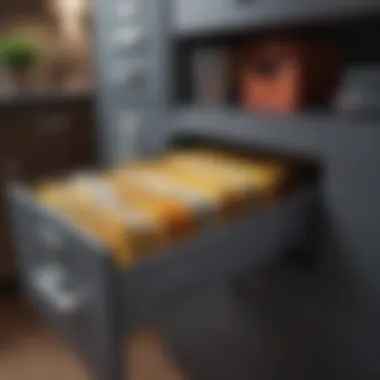

Intro
In today’s fast-paced world, the home office is more than just a corner of the house; it’s like a command center where productivity and creativity collide. However, without a solid system for organizing files, it can easily become a chaotic jumble. Picture this: you're on a tight deadline, scrolling through stacks of papers and digital folders, only to find yourself grappling with scattered documents. This scenario is all too familiar and can lead to unnecessary stress. Establishing a well-structured system simplifies your work life and amplifies efficiency.
Understanding the importance of organization is paramount. A tidy workspace not only makes it easier to find what you need when you need it, but it also cultivates a positive mindset. By organizing your files systematically, you pave the way for a smoother workflow. Let’s explore the essential steps that can help you.
Key Insights and Trends
Modern Trends in Home Office Organization
These days, many homeowners are recognizing the value of an organized workspace. Recently, minimalism has become a guiding principle for many - less clutter translates to more clarity. From aesthetic appeal to functional utility, organizing your workspace is not just about clearing out space; it's about creating an environment that breeds productivity. Some noteworthy trends include:
- Embracing Digital Solutions: With tools like Google Drive and Evernote, you can store important files digitally, reducing the need for physical paper.
- Using Multi-Functional Furnishings: Modular desks that come with in-built storage are gaining traction. They help maximize space, especially in smaller rooms.
- Sustainability: There's a push for eco-friendly materials in office supplies, making it easier for homeowners to stay organized while being kind to the planet.
Insights Into Productivity
Recent studies suggest that a clutter-free environment can lead to lower stress levels and increased productivity. According to research published by the Journal of Environmental Psychology, individuals working in organized spaces tend to feel more motivated and focused. A key takeaway?
"A clean and organized workspace can inspire creativity and yield better work outcomes."
Practical Tips and How-To Guides
Categorizing Your Files
To begin transforming your home office, start by categorizing your files. Think about the different types of documents you handle—most people have:
- Work-Related Documents: Projects, reports, and meeting notes.
- Personal Correspondence: Bills, important letters, and personal projects.
- Reference Materials: Guides, manuals, and industry publications.
Once you have identified categories, the next step is deciding on a storage method. This can either be:
- Physical Storage: Use filing cabinets, binders, or labeled boxes.
- Digital Storage: Create folders by topic on your computer or document management apps to keep things accessible.
Implementing a Filing System
Creating a filing system is crucial for maintaining organization. Here’s a simple method to get started:
- Gather all your files. Bring everything into one area to see what you’re working with.
- Sort by category. Place like items together; it’s okay if you need to create new categories as needed.
- Label everything. Use a labeling system for folders and boxes. Clear labels help to identify contents at a glance.
- Establish a regular maintenance routine. Schedule time monthly to reassess your filing system and make adjustments as necessary.
Digital vs. Physical Files
Both digital and physical organization methods have their rightful place. Depending on your work type, you might find one more suitable than the other. Consider the following:
- Digital Files
- Physical Files
- Easy to duplicate and backup.
- Most search functions help find documents quickly.
- Useful for those who prefer reading on paper or handling tangible documents.
- Eases collaboration when showing physical copies.
Choose the method that aligns with your work style, and be diligent in maintaining the preferred method. The end goal is to create an efficient working atmosphere that's conducive to productivity.
Understanding the Importance of File Organization
Keeping your home office files organized serves as the backbone of a productive workspace. You might wonder, why put so much effort into this? Well, let’s peel back the layers on this topic and delve into the specific elements that make file organization not just a suggestion, but a necessity. A well-structured filing system clears the mental fog and makes it much easier to focus on the tasks at hand.
The Impact on Productivity
Productivity isn’t just about working hard; it’s about working smart. A disorganized file system can drag your efficiency down faster than a lead balloon. Imagine searching for a crucial document only to find it buried under heaps of paper. Not only does this steal your time, but it also throws your concentration off course.
A clear filing system can be a game changer. It’s about setting yourself up to succeed rather than stumbling through confusion. When you can find what you need in a matter of seconds, you spend less time hunting for files and more time accomplishing tasks that matter.
Here’s where the rubber meets the road:
- Time Saved: Locate files faster and maximize productive hours.
- Clarity of Mind: A tidy workspace translates to a tidy mind, making decision-making far less burdensome.
- Motivation Boost: An organized space fosters a sense of accomplishment and encourages ongoing productivity.
Reducing Stress and Mental Clutter
Let’s face it: living and working amidst chaos is stressful. Mismatched piles of documents create visual noise that can weigh you down more than the issues you’re trying to solve. Reducing this mental clutter is about more than just aesthetics. It’s about mental well-being—a cluttered file system can often lead to a cluttered mind.
Psychological studies suggest that a disorganized environment can be overwhelming and often leads to procrastination. You might think you’re getting away with ignoring those stacks of papers, but underneath, that stress is bubbling away.
- Peace of Mind: Knowing where everything is can provide a sense of control, easing anxiety and allowing you to focus on what truly matters.
- Focus: With fewer distractions tied to disorganization, your cognitive load lightens, allowing for better concentration.
- Creative Flow: Less mental clutter allows more space for creative ideas, as cognitive bandwidth becomes available for inspiration rather than stress.
"An organized space provides not just order, but peace, transforming chaos into clarity."
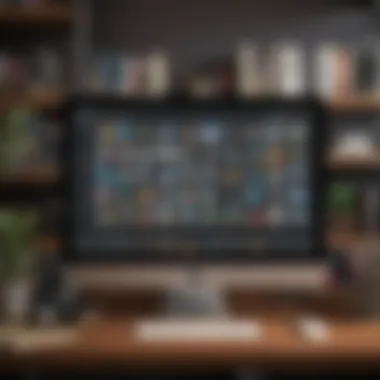

In summary, organizing your home office files isn't merely about aesthetics or standard procedures. It's a foundation for productivity, a buffer against stress, and an enabler of creativity. As you implement organizational strategies, you'll likely find that these benefits extend far beyond your immediate workspace, rippling into other facets of your life.
Assessing Your Current Filing System
A solid foundation is the bedrock of an organized workspace. Before embarking on the journey to streamline your home office files, it’s crucial to ascertain the state of your current filing system. This assessment is an act of self-reflection. It’s about taking a hard look at what you’ve got, why it may be causing you grief, and how you can better serve your professional needs.
This phase isn’t merely about tidying up; it entails understanding how your existing methods affect your efficiency. An evaluation can provide clarity, reveal inefficiencies, and help tailor your organization approach. Ignoring this step could lead to repeated mistakes. Establishing a baseline allows you to track improvement over time and set realistic goals.
Conducting a File Inventory
Inventorying your files is akin to setting the table before a meal. You must know what ingredients are at your disposal to determine what you can create. Start by gathering all your papers—loose documents, forms, notes, and anything else that usually ends up scattered on your desk or buried in drawers. Lay them out. Yes, this might look chaotic at first, but it’s necessary.
- Go through each category: bills, tax documents, personal papers, and work-related files.
- Sort them into piles based on their use frequency; items you reference regularly should be more accessible, while rarely used items can go in less visible areas.
- Take note of duplicates or obsolete papers; these can often be eliminated.
Once you've got everything laid out, take a moment to breathe. From there, create a comprehensive list that documents each item’s location and importance. This list is a roadmap you'll rely on as you develop your new filing system.
Identifying What Works and What Doesn’t
Now that you’ve conducted a thorough inventory, it’s time to dissect what you found. Here’s where you make decisions. Look at your piles critically—keep in mind the aim is to find out what systems help rather than hinder.
- Ask yourself some key questions:
- Which files do you frequently need?
- Are there documents that take too long to fetch?
- Do certain items keep resurfacing causing clutter?
This process can reveal patterns in your habits. For example, if you find yourself misplacing important documents regularly, this might indicate that you need to alter how you categorize them or even reconsider their storage location.
- In some instances, you may discover that a specific storage method works well but only for certain types of documents. Embrace that variability.
- On the flip side, a universal filing method may be less efficient—being flexible is key.
Above all, understanding the strengths and weaknesses of your current filing system enables you to make informed adjustments. This evaluation can set the stage for a more organized and effective workspace, ensuring you can easily access the information that truly matters.
Categorizing Files Effectively
Categorizing files in a home office isn’t just about taking a big box of papers and slapping on some labels. It's an essential practice that lays the groundwork for efficiency and organization. When you categorize effectively, you create a logical structure that can save you time and effort, preventing those frustrating moments of searching for that elusive document. In today's fast-paced environment, where every minute counts, an organized filing system can make all the difference in productivity and peace of mind.
When it comes to categorization, think of it as creating a map for your documents. An unorganized file system can feel like wandering through a maze. Logical categories eliminate confusion by grouping similar items together, making everything easier to find. In this part of the article, let us look into how to create those categories that will serve you well.
Creating Logical Categories
The foundation of an efficient filing system is, without question, the creation of logical categories. A logical category is defined by how closely related items are within a certain context. For instance, if you have a home office where you run a small business, you may want to categorize based on client files, invoices, and project plans. Consider the different aspects of your work and ask yourself:
- What documents do I frequently need?
- How can I group these to reduce search time?
- What categories feel natural and intuitive to me?
A common method is using broad categories with specific subcategories beneath them. For instance, instead of just a category labeled "Finance," you might break that down into "Invoices," "Receipts," and "Bank Statements." This structured approach supports clarity and ease of access.
Subcategories for Enhanced Detail
After establishing your main categories, it’s crucial to develop subcategories that provide even more specificity. While main categories can give a rough overview of your filing system, subcategories allow for detailed organization within those broader themes.
For example, under the main category of "Client Files," you could have:
- Current Clients
- Potential Clients
- Past Clients
This not only keeps track of where each client stands in your process but helps maintain workflow without any hassle. When organizing, think about what details are essential for your work and what would make accessing these documents simpler.
Having these structured tiers allows you to quickly pinpoint documents without chaos.
An organized filing system isn’t just efficient; it’s empowering.
In summary, effectively categorizing files transforms an overwhelming stack of papers into a manageable, organized system. As you implement these strategies, you will notice reduced search times and enhanced productivity in your home office. With these systems in place, anyone can find what they need in a flash, allowing you to focus on the tasks that truly matter.
Choosing Between Physical and Digital Storage
In organizing your home office, one of the first major decisions you’ll face is whether to use physical or digital storage. Each method comes with its own set of benefits and challenges, and the choice can have a significant impact on the effectiveness of your filing system. Understanding both options will help you make an informed decision that aligns with your work style and needs.
Evaluating Your Needs
Begin by assessing what you require from your filing system. Ask yourself:
- How often do you need to access your files?
- Do you frequently share documents with others?
- What is your comfort level with technology?
These questions can steer your decision in the right direction. If you usually rummage through papers daily, you might lean toward physical storage. Conversely, if you work with documents that require frequent updates and sharing, digital may be more suitable.
Another key consideration is space. Physical files can take up a notable amount of room, especially if you opt for bulky cabinets or binders. If your home office is tight on space, you might find it more practical to utilize cloud storage instead.


Benefits of Digital Solutions
Digital storage solutions have surged in popularity, and for good reason. Here are a few compelling advantages:
- Capacity for Growth: Digital storage can expand with your needs without requiring additional physical space. Cloud providers like Google Drive or Dropbox allow you to purchase more storage easily.
- Efficient Search Options: Searching for a file within a well-organized digital system often takes mere seconds. Not to mention, documents can be tagged with keywords that make finding them a breeze.
- Backup and Security: Online platforms frequently provide automatic backup options. Plus, encryption and password protection secure sensitive information and ensure peace of mind.
- Collaborative Tools: Sharing files and collaborating with colleagues, no matter the distance, becomes seamless through digital storage solutions. Tools like Microsoft OneDrive facilitate real-time collaboration, vastly improving teamwork productivity.
Advanatages of Physical Storage
While the allure of digital filing is undeniable, physical storage also holds distinct advantages:
- Tangible Copies: Some individuals find comfort in having physical documents close by. The presence of a printed page can feel more definitive than a computer screen.
- No Technical Barriers: Not everyone feels at ease with technology. For those who prefer the traditional pen-and-paper route, a well-organized filing cabinet manages to keep things straightforward.
- Human Element: Physical storage fosters a connection to the files, especially when they contain sentimental items like letters or photographs. The tactile experience can sometimes lead to inspiration that a digital screen fails to deliver.
- Accessibility: No need for internet access. You can reach for a paper document anytime, even during a power outage or in a remote location without Wi-Fi.
Choosing between physical and digital storage isn't just a matter of preference; it can fundamentally affect how you work. Weigh your options carefully and consider a hybrid approach if it meets your needs better. In the end, the goal is to create an organized system where you can find what you need without breaking a sweat, no matter the format.
Implementing an Effective Filing System
An effective filing system is not just a nice-to-have; it is a crucial element in your workspace that can smoothly foster productivity and efficiency. For many folks, especially for those working from home, a disorganized filing setup can sours the mood and hinder progress. When documents are scattered like seeds on a field, finding what you need can feel like looking for a needle in a haystack.
Having a structured filing system allows you to keep track of important papers, reduces the time spent searching for materials and can make the whole process of working at home more enjoyable. The benefits of implementing such a system can’t be understated. Not only does it enhance your ability to manage tasks, but it also minimizes mental clutter. When everything is in its rightful place, there's a sense of calm in knowing that all documents are right where they ought to be.
Utilizing Binders, Folders, and Labels
When it comes to organizing physical documents, binders, folders, and labels are your best friends. The physical touch of organizing can carry a sense of completion. In essence, binders can be likened to chapters in a book, each containing vital information on a specific topic. They provide a cohesive structure, while folders serve as subsections, allowing for easy access.
When using these tools, consider the following points:
- Categorizing by Theme: Group similar files together within folders or binders. This might mean setting up a folder for project documents and another for financial records.
- Clear Labeling: Clearly label each binder and folder. If a folder is labeled "Marketing Plan Q1," it reduces the guesswork.
- Color Coding: Use color coding as a visual cue. For example, blue can be for invoices, while red can signal urgent matters.
- Protective Sleeves: Transparent protective sleeves can safeguard important documents, ensuring they remain in pristine condition.
"With binders, folders, and labels, you're not just organizing; you're creating a system that speaks to your workflow and habits."
Selecting Appropriate Storage Solutions
The choice of storage solutions can greatly impact how effective your filing system becomes. Different types of projects require different formats. For instance, for documents you access frequently, an open shelf or desktop storage may work best, while rarely used papers can reside in storage boxes or cabinets.
When pondering your options consider:
- Size and Accessibility: Ensure any storage solution you choose is the right size for your space and allows easy access. A bulky cabinet in a corner might not serve your needs well.
- Material Considerations: Wooden filing cabinets provide a classic look, while metal ones might offer more durability. Choose what fits your aesthetic while meeting functionality.
- Digital Compatibility: If you have a significant amount of digital files, cross-reference your physical storage solution with digital tools a smooth transition if needed.
Choosing the right storage solutions sets the stage for an organized office environment. Disorganized stacks of papers or misplaced folders aren’t just aesthetics gone wrong; they can deter your focus and lead to frustration, thus trivializing your efficiency. Individually considered, these elements become integral stepping stones to a well-structured system that caters to both functionality and aesthetics.
Digital Filing Tools and Software
In the realm of a home office, the right digital filing tools can be a game-changer. They not only simplify how files are stored and accessed but also enhance productivity by making your workspace less chaotic. By utilizing these tools, homeowners can ensure their documents, whether work-related or personal, are organized in a way that saves time and reduces frustration.
Cloud Storage Options
Cloud storage solutions, like Google Drive or Dropbox, provide an efficient way to manage documents without the hassle of physical storage. These platforms allow users to store files online, making them accessible from any device with an internet connection. This flexibility means that whether you're working from your home office or on the go, your files are just a few clicks away.
Another significant advantage of cloud storage is collaborative capabilities. For instance, if you’re part of a team project, you can share files easily, enabling real-time collaboration. This not only enhances teamwork but also streamlines workflows. Moreover, most cloud services offer advanced features like automatic backups and file versioning, ensuring that your important documents are safe from accidental loss.
Consider the pricing structures that different providers offer, as some may have better options depending on your storage needs. It's worth taking time to compare them or you might find yourself stuck with unnecessary costs.
File Management Applications
Beyond just storage, file management applications like Evernote or Notion bring an added layer of organization. These tools allow users to not only save documents but also to categorize and tag them for easy retrieval.
For example, if you’re an avid gardener and keep files regarding planting schedules, soil types, and plant care, utilizing a tool like Evernote can help you organize that information into specific notebooks. Each note can be tagged to your liking, allowing you to pull them up quickly whenever need be.
Another benefit of these applications is the ability to integrate with other tools you use. This means you can connect your calendar, email, and task manager in one place instead of hopping between different platforms. The time saved here can add up, leading to smoother daily operations and less mental clutter.
"Choosing the right digital filing tool is not just about preference; it's about finding what's most efficient for your specific lifestyle and workflow."
Best Practices for Ongoing Maintenance
Maintaining an organized home office is akin to tending a garden; it requires consistent care, the right processes, and a touch of personal flair. Best practices for ongoing maintenance serve as the lifeblood of a functional filing system, ensuring that time spent organizing pays off in the long run. Ignoring this aspect can lead to chaos creeping back in, negating your initial efforts. It's essential to create a structured routine that adapts to your evolving needs, allowing you to maintain a clean workspace while enhancing productivity.
Regular Reviews and Updates
Let's face it; life can snowball on us. The stack of paperwork, digital downloads, incoming emails—these things need periodic checking. Regular reviews are vital in keeping your filing system relevant and efficient. It’s not enough to set your files up and hope for the best. Scheduling a time every couple of months to review your files can make a world of difference.
- Set a Schedule: Choose a day monthly or quarterly to go through your files, both digital and physical. Like carving out time for a workout, this regular appointment with your files helps you keep everything in check.
- Identify Redundant Files: During your review, ask yourself a few questions. Do you really need that document from three years ago? If it has little value today, consider archiving or deleting it.
- Update Your Categories: As your work evolves, so should your categories. Reassess whether your existing methods are serving you well. Maybe you’ve taken on a new project, necessitating adjustments in your file structure.
Regular reviews aren’t just about tidying up; they're an opportunity to reflect, adapt, and enhance your workflow.
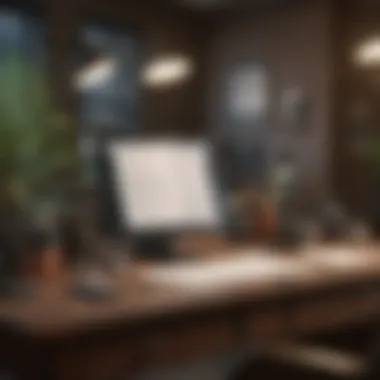

Establishing Filing Routines
In the hustle and bustle of daily life, routines provide the framework that can boost efficiency. Establishing a filing routine is like setting your internal compass, guiding you through the clutter and keeping you on the right track.
- Daily Tidying: Make it a habit to sort through incoming papers and digital files daily. This might seem trivial, but you’ll be amazed at how much easier it is to keep the space organized. No one wants to sift through a mountain of papers to find one invoice.
- **Use a Spotting System: Create small, targeted storage solutions for essential, frequently accessed files. Consider utilizing labeled bins or digital folders for different projects. This way, the most crucial items are always at your fingertips.
- Teach Yourself Discipline: It’s all well and good to have an organizational system, but if you don’t utilize it, it’s just eye candy. Combine your routine with a mindset of discipline—remembering that it’s not only about what you file away but how you consistently engage with your system.
In summary, best practices for ongoing maintenance harmonize the rhythm of your filing system, baking efficiency into your daily routine and keeping the chaos at bay.
"An ounce of prevention is worth a pound of cure." By adopting these practices, you ensure that you won’t be left in a lurch when that important document pops up unexpectedly.
Handling Sensitive Documents
In the digital age, where information flows like water, managing sensitive documents has never been so crucial. Whether you are a freelancer working from home or a seasoned professional, the risk of mishandling confidential files can have serious implications. A leak of sensitive material could damage your reputation, invite legal ramifications, or expose you to identity theft. Therefore, understanding how to handle these documents efficiently is fundamental to maintaining both your privacy and the security of others involved.
Strategies for Security and Privacy
Implementing robust strategies for safeguarding sensitive documents can significantly reduce the chances of unauthorized access. Here are several effective approaches:
- Use Encryption: This adds a layer of security to your digital files, ensuring that even if they fall into the wrong hands, the information remains unreadable without the correct key.
- Secure Storage Solutions: Utilize cloud services known for their high-security protocols, like Google Drive's Advanced Protection Settings or Dropbox's Business accounts. These solutions often provide features specifically designed to protect sensitive data.
- Regular Password Updates: Ensure that your passwords are complex and unique, updating them every few months. This simple habit can be a game-changer.
- Limit Access: If these documents must be shared, restrict access to only those who genuinely need it. Use tools that offer permissions, allowing you to control who can view or edit files.
Implementing these strategies not only helps keep your information safe but also fosters confidence among clients and partners, creating an atmosphere of trust.
Disposing of Files Safely
When it comes to managing sensitive documents, knowing how to dispose of them is as important as securing them. An improper disposal method can lead to data breaches. Here are practical measures to ensure your sensitive files are disposed of safely:
- Shred Paper Documents: Don't just toss sensitive papers in the trash. Invest in a good shredder that can turn those documents into confetti. This makes it nearly impossible for anyone to piece together the information.
- Digital Deletion Techniques: For digital files, simply deleting them from your recycle bin does not fully erase them. Use software like Eraser or CCleaner to overwrite the data, making recovery virtually impossible.
- Physical Device Disposal: When discarding hard drives or storage devices, physically destroy them if you can. This might sound extreme, but it's the best way to ensure your data is irretrievable.
- Educate Yourself on Local Regulations: Understand the laws in your area regarding data disposal. Some jurisdictions have strict regulations surrounding the destruction of sensitive data, especially for businesses.
"In handling sensitive documents, your goal is not only to protect your own information but also to respect the privacy of others."
By employing these strategies, you can effectively safeguard your sensitive documents, promoting not only your personal peace of mind but also a professional image that respects confidentiality. The steps you take today will build the foundation for a secure work environment tomorrow.
Creating an Aesthetic Working Environment
Creating a workspace that is visually appealing is not just about looking good; it's pivotal in fostering creativity, maintaining focus, and enhancing overall productivity. An aesthetic office creates a harmonious space that can boost your mood and motivation. When you step into a visually pleasing environment, it ignites your passion and encourages positive energy. The key is to incorporate elements that resonate with you personally yet still support an organized and practical workspace.
Incorporating Design Elements
Design elements in your home office can range from color schemes to furniture choices. A well-thought-out design strategy can transform a dull corner into a vibrant workspace. Consider the following when selecting design aspects:
- Color Psychology: Different colors evoke different emotions. For example, blues can create a sense of calm, while yellows can enhance creativity. Think about what feelings you want your workplace to inspire.
- Furniture Choice: Ergonomics is essential, but the style also matters. A sleek desk or vintage chair could be the defining touch. Consider mixing styles for an eclectic look that feels uniquely yours.
- Lighting: Proper lighting can energize the workspace. Natural light is ideal, but desk lamps or ambient fairy lights can add charm and warmth.
"Your working space is a reflection of your thinking space, so make it inspiring!"
Aesthetic design isn’t merely aesthetic; it’s foundational. When every item in your office has a purpose, it becomes easier to maintain organization.
Personal Touches That Inspire
Adding personal touches to your office can significantly elevate the space and provide inspiration. These elements reflect who you are and often serve as reminders of your goals and ambitions:
- Artwork and Decor: Hang pieces that resonate with you. Whether it's an original painting or a motivational poster, let your walls tell your story. Incorporating art can elevate your environment from mundane to stimulating.
- Plant Life: House plants not only enhance aesthetics but also improve air quality. A touch of green can make the environment feel lively, and caring for plants can serve as a short, rewarding break during your work.
- Photos and Mementos: Surrounding yourself with photos of loved ones or places you’ve visited can provide a boost during tough work days. These visual cues serve as comfort and sparks of joy.
- Inspiration Board: Create a space where you can pin quotes, images, or project ideas. This not only keeps your goals in sight but also encourages creativity by providing a constant source of motivation.
Ultimately, creating an aesthetic workspace involves being intentional about how each element contributes to your well-being and productivity. By incorporating thoughtful design and personal touches, you can craft an environment that is as functional as it is beautiful.
Measuring the Effectiveness of Your System
Understanding how well your filing system functions is crucial to maintaining an organized home office. Measuring effectiveness goes beyond just having a neat stack of papers or categorized files; it involves assessing how efficiently these systems aid in your daily work. A well-measured filing system offers several benefits, including increased productivity, reduced time spent searching for documents, and a clearer overall workflow. By examining the effectiveness, you not only identify what works but also uncover areas needing improvement.
It's also important to remember that a filing system isn’t static. External factors can influence its functionality, such as changes in your work habits or the types of documents you handle. Therefore, an ongoing evaluation will help ensure that the organization remains relevant to your evolving needs.
Tracking Time Spent on Filing Tasks
An effective way to gauge the efficiency of your filing system is to track the time you spend on filing tasks. Look at how much time you dedicate to organizing, retrieving, or managing documents. If this time is creeping up, it might be a signal that something isn't working.
- To begin tracking, you can:
- Use a simple timer or an app to document how long you spend on filing tasks over a few days.
- Keep a log of specific tasks—like sorting through loose papers or finding a particular document.
By consistently monitoring these activities, patterns may emerge. You might discover that certain files consistently take longer to find or that organizing methods lead to wasted time.
It's essential to cross-reference these findings with your productivity levels. If you notice that increased time dedicated to filing correlates with decreased work output, it may suggest that adjustments are necessary.
Adapting the System Based on Feedback
Once you have a solid grasp on time spent with filing tasks, the next step is to adapt your system based on the feedback collected.Continuous improvement is the name of the game. By regularly evaluating your findings and making adjustments, you maintain a filing system that aligns with your work style and caters to ongoing changes in your responsibilities.
Consider using the following strategies:
- Gather Feedback: Talk to colleagues or family members using the same system. Ask if their needs have changed or if they often find themselves frustrated while retrieving files.
- Implement Changes: After gathering insights, test new methods. This could be as simple as re-categorizing files or investing in better organization tools, maybe a new filing cabinet or digital software.
- Set a Review Schedule: To keep the system fresh, set a specific time each month or quarter to reassess both the organization and workflow in your office. It becomes a practice to adapt rather than wait for issues to arise.
"A system that isn't working for you is worse than no system at all."



