Creating Your Ideal Home Office Setup for Success
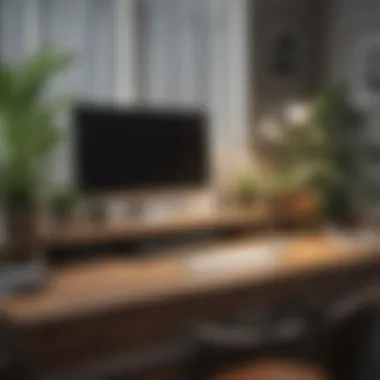

Intro
Creating a home office has become an essential task for many individuals. The shift towards remote work necessitates a dedicated space that fosters productivity and comfort. An effective home office setup goes beyond just adding a desk and a chair; it is about crafting an environment that aligns with personal preferences while also promoting efficient work habits. In this guide, we will explore the various aspects of establishing an ideal home workspace, from spatial considerations to ergonomic design elements, ensuring that it fully meets your needs.
Key Insights and Trends
Current Trends in Interior Design
In recent years, home office designs have seen a significant evolution. Modern trends emphasize functionality blended with aesthetic appeal. Homeowners are incorporating natural lighting, which not only enhances mood but also reduces eye strain. The use of sustainable materials and minimalistic designs are gaining popularity, showcasing a focus on simplicity and efficiency.
Another trend is the incorporation of greenery in workspaces. Plants like snake plants and pothos are not just decor; they improve air quality while adding a touch of nature, making work feel less isolating. Additionally, multi-functional furniture is becoming widely adopted as it allows for flexible spaces that can adapt to various tasks throughout the day.
Popular Design Elements
Some design elements that are trending for home office setups include:
- Adjustable desks: These provide the option to switch between sitting and standing.
- Ergonomic chairs: Designed to support good posture, reducing discomfort during long hours of work.
- Smart lighting: Solutions such as adjustable LED lights help create conducive environments based on the time of day.
Practical Tips and How-To Guides
Establishing a home office may seem daunting, but breaking it down into manageable steps can simplify the process significantly.
Step-by-Step Guide to Setting Up Your Home Office
- Choose the Right Location: Find a quiet spot in your home with minimal distractions. Ideally, it should have good natural light.
- Select Appropriate Furniture: Invest in a desk and chair that suit your working style. Consider an adjustable desk for flexibility.
- Implement Organization Solutions: Use shelves, filing cabinets, or drawer systems to keep your workspace tidy. A clean environment can enhance focus.
- Focus on Ergonomics: Adjust your chair, monitor, and keyboard to maintain neutral body posture and reduce strain.
- Add Personal Touches: Include items that inspire you, like artwork or personal photographs, to make your workspace feel welcoming.
- Optimize Technology: Ensure that you have reliable internet connectivity and the necessary tools, such as a computer, printer, and noise-canceling headphones.
Lighting Optimization
Proper lighting is crucial in a home office. Consider a combination of ambient, task, and natural light to create a comfortable atmosphere. Position your desk near windows, but be mindful of glare on your computer screen.
"The right lighting can significantly boost your mood and productivity in your home office."
By following these guidelines, you can create a home office that not only enhances your productivity but also reflects your personal style.
Prelude to Home Office Setup
As the landscape of work transforms, the home office has transitioned from being a rare luxury to a vital part of many people's professional lives. In this section, we will examine why setting up an effective home office is essential in the current environment. The rise of remote work influenced many to rethink their workspaces. A well-organized and thoughtfully designed office enhances productivity, fosters creativity, and supports well-being. In this article, we will unpack various components that go into creating a successful home office setup, focusing on spatial considerations, essential equipment, and ergonomic principles.
The Rise of Remote Work
Remote work has gained significant traction in recent years, driven by technological advancements and changing attitudes towards work-life balance. This trend has allowed people to work from locations they find most comfortable, whether at home, a café, or co-working spaces. Work has become more flexible, allowing employees to tailor their environments to their personal preferences. The need for an effective home office setup arose to adapt to this new way of working. Establishing a dedicated workspace can help in maintaining focus and separating work from personal life.
Importance of Proper Setup
An effective home office setup is vital for multiple reasons. Firstly, it directly impacts productivity levels. An organized and efficient workspace facilitates better concentration and helps to minimize distractions. Secondly, comfort plays a critical role in sustaining work hours without fatigue or discomfort. Proper equipment, such as desks and chairs tailored to one's needs, can prevent physical strain. Thirdly, a well-designed space can enhance creativity and motivation. To maximize these benefits, it is essential to consider aspects like layout, lighting, and tools in the setup process. Making these deliberate choices can lead to a significant boost in overall performance and job satisfaction.
Assessing Your Space
Assessing your space is a critical step in establishing a functional home office. It involves evaluating your current environment and determining how it can best accommodate your work needs. This process not only ensures efficient use of available space but also helps you leverage its unique characteristics to enhance your productivity. A well-planned workspace lays the foundation for a productive work routine, whether you have a dedicated room or simply a corner in your living area.
Identifying Available Areas
Identifying available areas requires a comprehensive look at your home. Consider both obvious and unconventional spaces. For instance, a spare room might immediately come to mind. However, less traditional options, such as alcoves, wide staircases, or even the dining room table, can also serve as functional office areas.
When choosing a location, think about the following elements:
- Noise Levels: Look for quiet corners, away from household activities and distractions.
- Natural Light: Access to daylight influences energy levels and mood. Areas with windows may be more suitable.
- Proximity to Resources: Consider areas near necessary resources such as printers, filing cabinets, or strong internet connection spots.
By mapping out various potential workspaces, you set the stage for a more productive environment that meets your demands.
Maximizing Small Spaces
Small spaces present unique challenges, but they can also inspire creativity. It is essential to maximize what you have effectively. A few strategies to consider are:
- Vertical Storage: Utilize wall space with shelves or pegboards to keep items off the desk and organized.
- Multifunctional Furniture: Look for desks that can double as storage or fold away when not in use.
- Declutter Regularly: Limit the items on your desk to essentials. A minimalist approach can help maintain focus in confined spaces.
Implementing these ideas encourages an environment that feels open and welcoming, contributing to a better work experience.
Creating Dedicated Work Zones
Creating dedicated work zones is essential, especially in shared spaces. These zones help mentally separate work from leisure or domestic tasks. Consider boundaries in your approach:
- Physical Boundaries: Use furniture or decorative items to designate your workspace. A room divider or even plants can create a sense of separation.
- Visual Cues: Keep office supplies and work-related items in a designated area. This differentiation helps in maintaining focus.
- Routine and Consistency: Establish a specific time and area for work. Over time, this habitual association strengthens your focus during work hours.
By fostering a dedicated space, you enhance your ability to concentrate and accomplish tasks efficiently. Properly assessing your space will lay the groundwork for a successful home office, tailored to your specific needs.


Essential Equipment and Technology
In today’s landscape of remote work, the role of essential equipment and technology cannot be overlooked. A well-chosen desk and quality tech can enhance productivity significantly. The right tools eliminate distractions and support an efficient workflow. Thus, understanding how to select these elements is pivotal for anyone planning their home office setup.
Choosing the Right Desk
Size Considerations
When selecting a desk, size matters greatly. It should fit comfortably in the designated workspace without overwhelming it. A well-sized desk allows ease of movement and promotes a tidy environment. The key characteristic here is ensuring there is enough surface area for your work items.
A popular choice is a desk that ranges from 48 to 72 inches in width. This size can accommodate monitors, a keyboard, and any other materials one may need. Additionally, the right size aids in maintaining organization, giving enough room to spread out documents or projects without cluttering. However, oversized desks can make a space feel cramped, which can hinder productivity.
Material Options
The material of your desk influences both functionality and aesthetics. Common options include wood, metal, and glass. Wood is often seen as warm and inviting. It adds a classic touch to the office. Metal offers a modern and sleek appearance, while glass can create an illusion of space.
Each material has unique features. For example, wooden desks can be more durable and scratch-resistant with proper care, despite needing regular maintenance. Metal is often less expensive but may require more planning concerning the overall style of the room. Glass, while stylish, might scratch easily and is prone to fingerprints, requiring frequent cleaning.
Selecting an Ergonomic Chair
Adjustability Features
An ergonomic chair improves comfort and supports prolonged sitting, which is crucial during long work hours. Ensuring adjustability is vital to accommodate various body types and desk heights. A key aspect is the ability to modify height, backrest angle, and arm rests. This feature allows the user to customize their seating position according to preferences.
Chairs with several adjustment choices are typically favored as they promote better posture and reduce strain on the back. The downside may be the complexity in properly setting up for those unfamiliar with ergonomic principles.
Supports for Posture
Well-designed chairs offer lumbar support, which is critical in maintaining good posture. This aspect encourages the natural curve of the spine, minimizing fatigue. A chair with good supports positions the body properly while seated.
Several models come with adjustable lumbar support to target specific lower back areas. However, overly firm lumbar support might feel uncomfortable for some users. Thus, individual preference plays a significant role in choosing the right chair.
Necessary Gadgets and Accessories
Monitors
Choosing the right monitor or monitors can significantly boost productivity. Larger screens or dual monitors allow easier access to multiple applications at once. The key characteristic of monitors is resolution; a higher resolution provides a clearer picture, reducing eye strain.
Monitors come in various sizes, but those between 24 and 32 inches are popular among remote workers. Larger screens promote better multi-tasking. However, larger models require more desk space, which may be a constraint in smaller areas.
Keyboards
An important accessory in any home office is the keyboard. Ergonomic keyboards are designed to reduce strain on the wrists and hands. The layout and functionality can affect typing speed and comfort significantly.
A widely favored choice includes mechanical keyboards for their tactile feedback. However, their noise level might not be suitable for shared workspaces. Compact keyboards could save space but may limit ergonomics.
Mouse Options
Finally, the type of mouse also impacts working efficiency. Ergonomic mice are designed to prevent strain during prolonged use. A key characteristic is the shape, which should conform comfortably to the hand.
Wireless mice provide freedom of movement but could require battery replacements. Wired options offer steadier connections, which can be vital during heavy usage. Knowing the available options will aid in selecting what is best for your workspace.
Optimal Lighting Solutions
Lighting plays a crucial role in a home office setup. Proper lighting enhances productivity, reduces eye strain, and contributes to a conducive working environment. Understanding different lighting options is key to establishing a workspace that feels comfortable and inviting. There are two primary types of lighting to consider: natural and artificial.
Natural Lighting Benefits
Natural lighting comes from the sun and provides numerous benefits. Firstly, it has been shown to boost mood and energy levels. A workspace filled with sunlight can lead to increased focus and creativity. Moreover, natural light helps reduce reliance on artificial lights, which can lead to better energy efficiency. When designing a home office, consider the direction of windows and how much sunlight enters throughout the day.
Ensuring your desk is positioned close to windows can maximize this benefit. However, be mindful of glare on screens. Using light-filtering curtains or blinds can help moderate incoming light while still allowing for brightness.
Artificial Lighting Choices
Artificial lighting is essential for those who work late or in rooms that lack sufficient natural light. Selecting the right blend of artificial lighting helps minimize shadows and provides adequate illumination for tasks.
Task Lighting
Task lighting is specifically designed to illuminate work areas. This type of lighting is the most directed, focusing on specific tasks like reading, writing, or working on a computer. The key characteristic of task lighting is its versatility and adjustability. You can often manipulate the angle and brightness, allowing you to tailor it to your needs.
A popular choice for homes is desk lamps, which can be positioned anywhere on your desk. They come in various designs and styles, making it easy to match them with your decor. The main advantage of task lighting is its ability to reduce eye fatigue. However, it can also create contrasting shadows if not placed correctly, so it’s essential to experiment with placement to find what works best for you.
Ambient Lighting
Ambient lighting is the general illumination provided in a space. It sets the overall mood and brightness, essential for creating an inviting atmosphere. The key characteristic of ambient lighting is its softness and wide coverage. It usually comes from ceiling fixtures, floor lamps, or wall sconces.
Using ambient lighting in your home office can enhance its aesthetic appeal and create a cozy work environment. A warm hue can promote relaxation, making long hours at a desk feel less strenuous. However, excessive reliance on ambient lighting without task lighting can lead to insufficient light for detailed tasks. Thus, a balance between both is necessary.
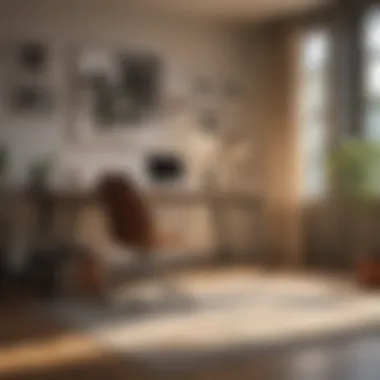

Light Placement Strategies
Strategic placement of light sources can significantly influence the effectiveness of your home office’s lighting. Consider the tricks below:
- Avoid Shadows: Position lights where they minimize shadows on your workspace.
- Layered Lighting: Combine ambient, task, and accent lighting to enhance versatility.
- Adjustable Features: Use lamps with adjustable arms for more control over direction.
Utilizing optimal lighting solutions elevates your home office. Individuals can create a functional yet comfortable working environment that promotes productivity and well-being.
Ergonomics in the Home Office
Ergonomics in the home office is a critical aspect that significantly influences productivity, comfort, and long-term health. As remote work becomes more common, understanding and implementing ergonomic principles is essential for creating an effective workspace. Proper ergonomics reduces the risk of musculoskeletal disorders, enhances focus, and ensures efficiency during long working hours. This section dives into the foundational principles of ergonomics, how to adjust your chair and desk to suit your needs, and ways to maintain good posture while working.
Understanding Ergonomic Principles
Ergonomic principles involve designing the workspace around the worker. The goal is to create an environment that supports the body’s natural alignment and reduces strain. Some important aspects to consider include:
- Workstation Layout: Position your equipment so that everything is within easy reach. This reduces unnecessary movements and potential discomfort.
- Body Mechanics: Understanding how the body naturally moves can help eliminate awkward positions that might lead to injury.
- Adjustable Equipment: Investing in adjustable office furniture allows for personal customization to suit different body types and preferences.
By adopting these principles, you can create a workspace that not only promotes health but also enhances overall productivity.
Adjusting Chair and Desk Height
One of the primary considerations in an ergonomic setup is the height of your chair and desk. An appropriate chair height allows your feet to rest flat on the ground while your knees remain at a 90-degree angle. Here are key adjustments:
- Chair Height: Your chair should allow your elbows to be at or slightly below the height of your desk. This position reduces strain on your shoulders and neck.
- Desk Height: Ensure your desk height allows a comfortable position for your forearms. Your forearms should be parallel to the ground when typing.
Making these adjustments is straightforward; look for chairs and desks with height adjustments to fit individual needs. Small changes in height can greatly affect comfort levels.
Maintaining Good Posture
Good posture is vital during work to prevent discomfort or injury. Here are important tips to consider:
- Sit Back in Your Chair: Your back should naturally curve against the chair. Avoid slouching, as this can put pressure on your spine.
- Monitor Position: The top of your computer screen should be at eye level, so you do not have to tilt your head excessively.
- Take Breaks: Regular breaks can reduce physical strains. Stand up, stretch, or walk around every hour.
"Proper ergonomics involves constant awareness of body position and environment, which ultimately leads to a more efficient and pleasant working experience."
Organizational Strategies
Creating an efficient home office setup is complex, but organizational strategies simplify the process. Organizational strategies are essential for establishing a workspace that promotes productivity and minimizes distractions. A well-organized space enhances functionality, ensuring that everything you need is easily accessible. This organization not only improves performance but also contributes to a more pleasant work environment.
Utilizing Storage Solutions
Shelving Units
Shelving units play a critical role in home office organization. They provide vertical storage, which is often underutilized in many workspaces. The key characteristic of shelving units is their capacity to hold a variety of items while being customizable to fit individual needs and spaces. Many homeowners appreciate the versatility of shelving units, as they can display decorative items, store books, or hold office supplies.
A unique feature of shelving units is their adaptability. They come in different materials like wood, metal, or plastic, making it easy to select one that complements your home’s decor. However, one disadvantage is that shelves can sometimes become cluttered if not properly maintained, which can detract from the clean aesthetic of the office.
Filing Systems
Filing systems are another vital aspect of effective organization. They keep documents and important papers orderly, which is crucial for minimizing chaos in a workspace. A key characteristic of filing systems is that they provide a dedicated space for both physical and digital files. This helps in quick retrieval and ensures that nothing essential is misplaced.
The unique feature of filing systems is their categorization capabilities. With sections for different types of documents, you can create a system that works best for your workflow. The disadvantage of filing systems, though, can be that they require regular upkeep. If not regularly sorted, they can quickly become cumbersome, diminishing their intended purpose.
Decluttering Techniques
Decluttering is a fundamental strategy for maintaining an organized home office. It involves assessing all items in your workspace and eliminating what is non-essential. This not only frees up physical space but also clears mental clutter. One approach is the "one in, one out" rule, where for every new item added to the office, an old item must be discarded. Another effective method is to regularly schedule decluttering sessions to stay on top of accumulating items.
Creating a Workflow
An effective workflow is essential for maximum productivity. This means developing processes that fit your tasks and preferences. An organized workflow might involve categorizing tasks by priority or creating a to-do list at the start of each day. Digital tools, like Trello or Asana, can help in creating visual representations of these workflows, further enhancing clarity.
Having a clear workflow contributes to steadiness in effort and purpose, leading to more successful project completions. In sum, using these organizational strategies elevates the efficiency of your home office, creating an environment where work can thrive.
Design Considerations
Design considerations play a vital role in establishing a home office that is both functional and visually appealing. The choices made in this aspect impact not only the aesthetic but also the overall productivity of the workspace. Understanding how design elements interact can greatly enhance the work environment and encourage a more focused mindset. A thoughtfully designed space can reduce distractions and foster creativity and efficiency.
Color Schemes and Psychology
Color is a powerful tool in interior design. It can influence mood and productivity significantly. When choosing a color scheme for a home office, consider shades that promote calmness and focus. For instance, blue hues are often associated with tranquility, which can help reduce stress. Meanwhile, green fosters a sense of balance and refreshment, boosting creativity.
Some suggestions for color schemes include:
- Cool Colors: Blues and greens for clarity and calm.
- Warm Colors: Yellows or oranges to inspire energy and creativity.
- Neutrals: Whites, grays, and beiges can provide a clean backdrop that enhances focus.


Incorporating accents of bold color can also invigorate the space without overwhelming it. This can be applied through accessories, artwork, or even office supplies.
Incorporating Personal Touches
Personalization helps create a space that resonates with the individual's style and preferences. It can be as simple as adding photographs, art pieces, or decorative items that reflect one's identity and achievements. These elements can boost morale and make the office feel more inviting.
When integrating personal touches, consider:
- Artwork: Choose pieces that inspire you or reflect your interests.
- Personal Items: Mementos from travels, family photos, or awards can create a motivating atmosphere.
- Functional Decor: Items that serve a purpose while being aesthetically pleasing, such as unique desk organizers or stylish pens, can also enhance the workspace.
Personalization is not merely about aesthetics, it's about creating an environment that nurtures creativity.
Coherence with Home Decor
A home office should harmoniously blend with the rest of the living space. Consistency in design elements fosters a sense of unity and can make the workspace feel more like a natural extension of the home. Aligning the home office with existing decor includes matching styles, colors, and materials.
To ensure coherence, consider:
- Materials: Use wood or metal finishes that match furniture in adjacent rooms.
- Design Style: If your home reflects a modern style, ensure that the office follows suit.
- Color Palette: Extend the color scheme throughout the home to avoid a disjointed appearance.
By emphasizing design considerations, individuals can create an effective workspace that boosts productivity, promotes well-being, and aligns with their personal and style preferences.
Incorporating Plants and Greenery
Incorporating plants and greenery in a home office setting plays a significant role in enhancing the overall workspace environment. It provides not only aesthetic value but also promotes well-being and productivity. The presence of plants can transform a sterile office layout into a vibrant and calming space. Furthermore, the psychological effects of greenery are well-documented, contributing to lower stress levels and better focus during work hours.
Benefits of Indoor Plants
Indoor plants offer numerous benefits. Firstly, they improve air quality by filtering out toxins and releasing oxygen. This is particularly important for indoor spaces, where fresh air circulation might be limited.
Secondly, plants can boost mood and enhance creativity. Research indicates that proximity to nature helps reduce anxiety and increases feelings of happiness. Consequently, a more positive mindset can lead to higher productivity.
Moreover, maintaining plants can serve as a rewarding break from digital devices. Engaging with greenery allows for moments of mindfulness, decreasing screen fatigue and enhancing work-life balance.
Some of the notable advantages include:
- Air purification: Removing harmful pollutants from the environment.
- Stress reduction: Lower cortisol levels when surrounded by greenery.
- Increased focus: Certain plants can enhance concentration.
- Decorative appeal: Adding life and color to an otherwise dull workspace.
Choosing Low-Maintenance Options
When selecting plants for the home office, it is crucial to consider low-maintenance options. Not everyone has the time or expertise to care for high-maintenance species. Therefore, opting for plants that require minimal care can ensure that your efforts yield positive results.
Some excellent low-maintenance choices include:
- Snake Plant: Thrives on neglect, requires little water, and adapts well to various light conditions.
- ZZ Plant: Very hardy, surviving in low-light situations and needing watering only occasionally.
- Pothos: Grows quickly and is forgiving if you miss a watering.
- Spider Plant: An easy starter plant that grows well in indirect light, offering lovely long leaves.
By choosing these varieties, you ensure that your home office remains inviting without the added stress of complicated care routines. The right plants will not only enhance visual appeal but also contribute significantly to a healthier work environment.
Fostering a Productive Mindset
Creating a productive mindset is critical for anyone working from home. It shapes the way we approach tasks and influences our overall work performance. Individuals often face distractions in a home environment. Thus, nurturing a focused mindset becomes essential to ensure productivity. Achieving this requires intentional practices and strategies.
Establishing Work Routines
Establishing work routines can be a cornerstone of a productive mindset. A consistent schedule provides a framework for the day. This helps you manage time effectively and create a rhythm. Set definite start and end hours. These boundaries prevent work from spilling into personal time, reducing stress.
Consider incorporating rituals into your routine. Perhaps starting your day with a cup of coffee or a brief exercise session helps to kick-start your focus. The idea is to find what signals your brain that it’s time to work. Writing down a daily to-do list can be helpful. Prioritize tasks to enhance clarity on what needs attention.
Setting Boundaries with Household Members
Another vital aspect is setting boundaries with household members. While working from home can offer flexibility, it’s important to communicate your needs. Discuss your work hours with family or roommates. Make them aware when you require quiet time to concentrate.
Use visible cues like a 'do not disturb' sign. This small measure can help minimize interruptions. Plan breaks in which you engage with family. This balance helps maintain relationships while preserving your work focus. Ultimately, building mutual respect around work time leads to better productivity.
A structured environment promotes not only goal achievement but also mental well-being.
Fostering a productive mindset encompasses various strategies. From setting a routine to establishing boundaries, each step emphasizes discipline and respect for work. Through these methods, individuals can navigate the challenges of remote work more efficiently.
Finale
In this article, we have explored the various elements that contribute to creating an efficient home office setup. A well-organized and thoughtfully designed workspace can significantly enhance productivity, creativity, and overall satisfaction in one's work life. The proper arrangement and selection of equipment, consideration for ergonomics, and the incorporation of design elements all play a vital role in establishing an effective work environment.
Summarizing Key Takeaways
- Space Assessment: Understanding the available space is key to creating a functional office. This allows for maximizing small areas and establishing dedicated work zones.
- Essential Equipment: Investing in the right desk and an ergonomic chair is crucial. The choice of monitors and accessories also greatly affects comfort and productivity.
- Lighting and Ergonomics: Proper lighting solutions enhance focus and reduce eye strain. Ergonomic principles ensure that the workspace supports good posture, leading to better health outcomes.
- Organization: Effective storage solutions and decluttering techniques maintain an orderly workspace, while a clear workflow improves efficiency.
- Personal Touch: Incorporating personal elements makes the workspace inviting and reflective of an individual's style.
- Indoors and Productivity: Adding plants can improve air quality and create a calming atmosphere.
Encouraging Individual Adaptation
It is important to recognize that each person's needs and preferences are different. The strategies discussed in this article should serve as a framework, but ultimately, individuals should adapt these principles to fit their unique circumstances.
- Customize Your Space: Each workspace should align with personal style and function. Consider which elements promote comfort and productivity for you.
- Adapting Tools and Technologies: Explore various equipment and technologies to find what best enhances your workflow. What works well for one person may not suit another.
- Routines and Boundaries: Establish a routine that fits your work habits. Setting clear boundaries with household members can help minimize distractions.
By thoughtfully implementing these takeaways and continuously adapting to one's changing needs, individuals can create a home office that not only fosters productivity but also reflects their personal style and preferences.



