Concealing Technology: Hide Your Monitor with Style
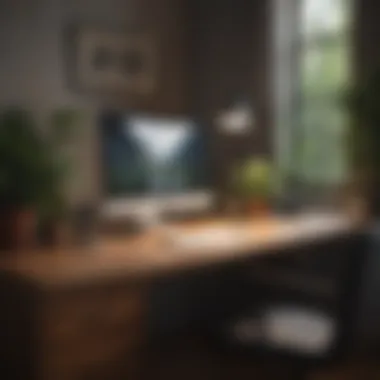

Intro
In contemporary office and home settings, the demands of technology often conflict with the desire for an aesthetically pleasing environment. Computer monitors, which serve as integral tools for productivity, can detract from the overall visual appeal of a workspace. This article addresses the need to create a tidy and organized desk setup by exploring effective solutions for concealing monitors. The focus will be on integrating functional design strategies, smart furniture options, and innovative accessories that enhance both the aesthetic and practical aspects of a workspace.
Key Insights and Trends
Understanding the intersection of technology and design is vital in achieving a harmonious workspace. There are notable trends influencing interior design, particularly concerning how technology is incorporated into everyday environments. Here are some insights:
- Minimalism: The rise of minimalism in interior design emphasizes simplicity. This trend encourages the use of fewer items and more streamlined technology solutions that create an organized environment.
- Smart Furniture Solutions: More homeowners are investing in multifunctional furniture that hides technology when not in use. Pieces such as desks with built-in cable management systems and hidden compartments are increasingly popular.
- Sustainable Design Practices: Eco-friendly materials are becoming common in furniture production. This trend reflects a growing preference for sustainability, allowing homeowners to select pieces that are both functional and environmentally conscious.
These insights reveal an ongoing shift toward integration of technology in ways that enhance rather than disrupt living and working spaces.
Practical Tips and How-To Guides
Transforming your workspace involves thoughtful planning and implementation of design principles. Here are several practical tips:
Assess Your Space
Evaluate the size and layout of your desk area. Consider how much space you can allocate for a monitor and any accompanying concealing solutions.
Choose the Right Furniture
Select desks that offer hidden compartments or integrated storage. Brands like Uplift and Flexispot offer desk models that include these features. Look for options that cater to specific needs while maintaining an uncluttered appearance.
Utilize Monitor Stands and Risers
Monitor stands can elevate your screen, providing storage underneath. This simple addition helps keep items organized and out of sight, promoting a cleaner workspace.
Implement Cable Management Solutions
Use cable organizers to keep cords orderly and hidden. This can dramatically improve the visual appeal of any workspace.
Consider products from companies like CableManagement or JOTO for effective solutions.
Select Accessories Thoughtfully
Choose desk accessories that blend with the overall design of your workspace. Items that serve multiple purposes can help in decluttering. For example, desk organizers that conceal cables while storing stationery are ideal.
A well-organized workspace not only improves productivity but also enhances overall well-being.
The significance of a decluttered workspace cannot be overstated. By implementing these strategies, homeowners can achieve a visually appealing environment that seamlessly integrates technology within their design framework.
Foreword to Hiding Monitors
In today’s fast-paced digital environment, an orderly workspace is essential. Particularly, a clean and organized desk is crucial for maintaining focus and productivity. Hiding monitors effectively allows homeowners and design enthusiasts to create a serene, uncluttered backdrop conducive to concentration and creativity. This article dives into various effective strategies for integrating and concealing technology at desks, shedding light on both form and function.
The Need for a Clean Workspace
A clean workspace contributes significantly to mental clarity. When the physical environment is orderly, it invites focus and enhances overall productivity. Excessive clutter can lead to distractions, which ultimately stunts creative flow. For many professionals and hobbyists alike, visual overload from visible technology can be stress-inducing. Keeping designs minimal and functional aids in reducing this anxiety. Thus, monitors should ideally be hidden away when not in use.
Challenges Posed by Visible Monitors
Visible monitors often interrupt the aesthetic flow of a space. They can dominate a desk or room, making it hard to achieve harmony in design elements. Additionally, screens that sit front and center can project a chaotic aura. The arrangement of various cables adds to this issue, creating an unsightly scene. It becomes imperative to consider aesthetic integration. Moreover, visible monitors can distract occupants when paired with frequent meetings or hosting scenarios. The need for solutions that blend technology with design becomes apparent.
Design Principles Behind Concealment
In today's workspace designs, the ability to conceal technology is crucial for creating an effective and visually appealing environment. Balancing the needs of functionality and aesthetics is essential since technology cannot be avoided in modern workspaces. Concealing monitors can help in maintaining a clean look while ensuring that the technology is still accessible when needed.
The integration of design elements that promote concealment plays an important role in improving workspace productivity and comfort. There are essential principles that guide this concealment process, leading to benefits including reduced clutter, enhanced focus, and an overall better workplace atmosphere.
Balancing Functionality and Aesthetics
When selecting design solutions for hiding monitors, it is equally important to consider both functionality and aesthetics. Too often, a decision may favor one over the other; however, a successful design finds equilibrium between these aspects. This balance ensures that a monitor can be easily retrieved when required without compromising the attractive nature of the workspace.
Think about the layout of the desk in relation to the monitor. Opt for desks that not only integrate concealment options but also allow for flexible use. For instance, a pull-down or fold-away system can provide easy access to the monitor when needed, while keeping it hidden during downtime. A few effective strategies might include:
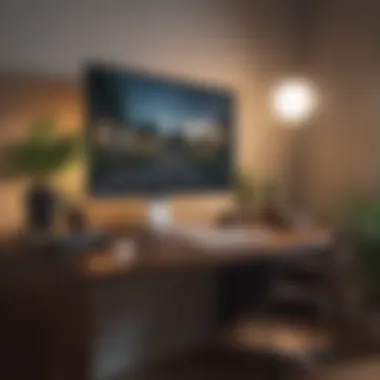

- Desk design that hides monitors with sliding doors
- Using cabinets to completely enclose monitors out of sight
This creates a seamless experience that enhances both usability and visual harmony. Attention to detail is key while designing for concealment. Material choices and color schemes should align with the overall decor of the space.
Integrating Technology into Design
Technology advancements further enable the ability to hide monitors elegantly. Smart furniture that incorporates tech features can help achieve this goal. For example, electronic desks that adjust height provide flexibility for concealing and revealing hard drives or monitors as needed.
Utilize furniture that integrates technology naturally. Some companies are now creating solutions that might include built-in systems within the furniture itself. Such advancements permit not only monitor concealment but also device charging capability and connectivity, all while maintaining a clean look.
Furniture Solutions for Hiding Monitors
In the pursuit of a streamlined workspace, furniture solutions play a pivotal role in effectively hiding monitors. The visual clutter often caused by an exposed screen can be overwhelming, distracting users from their work. By integrating concealment features into furniture design, users can maintain a professional aesthetic while enhancing the functionality of their workspace. This not only contributes to a cleaner look but also optimizes the workspace for maximum productivity.
The choice of furniture can greatly influence the overall environment of a home office or any workspace. Selecting pieces that incorporate hiding features allows for versatile use of space. When a monitor can be elegantly concealed, the desk transforms from a site of distraction into a focused work zone. The following sections explore specific types of desks that exemplify these concepts.
Desks with Built-In Concealment Features
Desks designed with concealment in mind often come equipped with built-in features that allow a user to hide their monitor easily. Some of the most popular options are desks with retractable panels or sliding covers. These features can seamlessly blend with the overall design of the desk, making the transition between visibility and concealment swift and efficient.
When considering a desk with built-in concealment, the following aspects should be evaluated:
- Material Quality: The durability of the desk's mechanism is important. High-quality materials can withstand frequent use.
- Design: A desk should not sacrifice style for functionality. Look for sleek designs that complement the existing room décor.
- Space Requirements: Ensure that there is enough space to accommodate the monitor when it is revealed and hidden.
In many cases, these desks also include cable management solutions, minimizing visible wires and creating a cleaner look. Such features support an orderly workspace that enhances clarity and reduces stress.
Adjustable Desks: Hide and Reveal
Adjustable desks offer a dynamic solution for those looking to both hide and reveal their monitors based on need. These desks function on a mechanism that allows the user to change their working position, from sitting to standing, often incorporating a hidden compartment for the monitor. This versatility makes adjustable desks an appealing option for many users.
The benefits of adjustable desks include:
- Ergonomics: Users can adjust their working height, promoting better posture and comfort throughout the day.
- Flexible Use: Such desks can adapt to various tasks where visibility of the monitor is either necessary or less so, giving users control over their workspace.
- Health Benefits: Standing desks encourage movement, which can lead to improved physical health over long periods of sedentary work.
Although adjustable desks tend to be at a higher price point, their combination of usability and health benefits often outweighs the cost. They provide effective solutions for hiding monitors without compromising on the design or the productivity of the workspace.
Summary: Integrating furniture solutions that allow for monitor concealment significantly improves the workspace’s aesthetic and functional quality. By choosing desks with built-in features or adjustable ones, users can enjoy a cleaner, more organized environment conducive to focus and productivity.
Accessory Options for Discreet Displays
In today's workspaces, the presence of visible monitors can create a sense of clutter that detracts from both productivity and aesthetics. Therefore, accessory options for hiding monitors become vital. These solutions allow individuals to maintain a clean and organized desk environment while still benefiting from the functionality that monitors provide. The right accessories can seamlessly blend technology into the workspace, preventing distractions and fostering a focused atmosphere.
Monitor Hiders: A Practical Solution
Monitor hiders are specifically designed to conceal screens when they are not in use. These devices come in various forms ranging from simple covers to more complex structures. A popular option includes fabric or retractable screens that can be easily deployed. Some designs allow for the monitor to become fully integrated into the workspace without sacrificing access when needed.
The advantages of using monitor hiders include:
- Enhanced Aesthetics: These solutions mitigate the visual impact of equipment on the desk, contributing to a cleaner look.
- Improved Focus: By hiding the monitor when not in use, individuals can minimize distractions, allowing for better concentration on other tasks.
- Versatility: Various designs can suit different workspace styles, making it easier to find one that fits personal taste.
When choosing a monitor hider, consider the size of your monitor and the overall design of your workspace. Ensure that it complements your existing décor while being functional.
Cable Management for a Neat Appearance
Cable management is often overlooked but is equally important in the quest for a discreet workspace. Unruly cables can turn a tidy desk into a chaotic environment. Effective cable management not only enhances appearance but also promotes safety by reducing the risk of tripping hazards.
Practical tips for cable management include:
- Cable Sleeves: These can group multiple cables together, hiding them from view and creating a more organized appearance.
- Under-Desk Trays: These trays can hold cables and power strips, keeping everything out of sight and off the desktop.
- Cable Clips: Reinforcing the organization, clips can attach cables to the back of desks or walls to further reduce clutter.
"Keeping cables hidden is as crucial as concealing the monitor itself, as hidden cables contribute significantly to an overall clean workspace."
Innovative Technologies in Monitor Concealment
As digital workspaces continue to evolve, the need for innovative solutions to conceal monitors becomes ever more relevant. Innovative technologies are not just about hiding screens; they transform how we interact with our work environment. These advancements help create cleaner, more organized spaces while maintaining accessibility. The integration of modern technology into monitor concealment offers several benefits, including space optimization, aesthetic enhancement, and improved functionality.
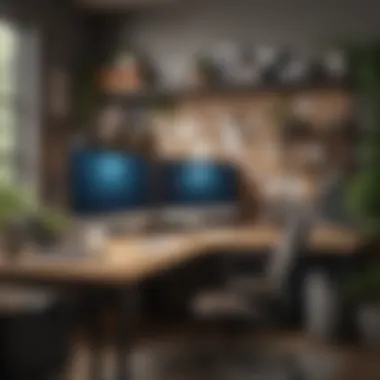

Retractable Screens: The Future of Workspaces
Retractable screens are an excellent solution for those who want both accessibility and concealment. These screens can be hidden when not in use, resulting in a clean desk surface that is visually appealing. The mechanism for these retractable screens allows them to easily slide down or up with the push of a button.
The advantages of using retractable screens are numerous:
- Space Efficiency: When the screen is not in use, it takes no space on the desk, leaving an open area to work. This is particularly useful in smaller setups.
- Aesthetic Appeal: As these screens hide away, they maintain a sleek and modern look, reducing visual clutter in the workspace.
- Enhanced Focus: An uncluttered environment helps improve concentration by minimizing distractions.
Incorporating retractable screens can significantly change the functionality of your workspace, making it more adaptable to various tasks.
Smart Furniture: Integration of Tech
Smart furniture represents a major leap in design technology, where traditional furniture meets innovative tech solutions. This category includes desks that integrate monitor concealment features with adjustable height, built-in charging ports, and smart storage options.
Key points to consider about smart furniture include:
- Dynamic Adjustability: Many smart desks allow users to adjust the height for sitting or standing, catering to ergonomic needs while hiding the monitor when not in use.
- Integration with Devices: Smart furniture often connects with your devices, allowing for wireless charging and easy access to power sources, reducing the need for visible wires.
- Space Customization: These desks can often be custom designed to fit the specific aesthetic of your office, improving the overall design while concealing essential tech securely.
DIY Solutions for Hiding Monitors
Creating a workspace that blends functionality with aesthetics is increasingly important. One effective way to achieve a visually appealing environment is by focusing on the concealment of monitors. DIY solutions offer flexibility and personalization that commercial items often lack. The ability to create something that fits both your aesthetic preferences and functional needs adds to the satisfaction of the workspace.
With DIY projects, the process itself can be rewarding. You can tailor each solution to your specific space, ensuring that it meets your exact requirements. Furthermore, such projects often come at a lower cost than purchasing pre-made products. Additionally, engaging in a hands-on project allows for creative expression, reinforcing personal touches in your workspace.
Creating Custom Hiding Mechanisms
Designing custom hiding mechanisms for your monitor can be a fulfilling and practical task. You can ensure that your monitor can be hidden when not in use, thus decluttering your desk effectively. A few popular options include:
- Sliding Panels: Construct panels that slide in front of your monitor, using rails or tracks. This allows you to easily hide or reveal the screen, maintaining a tidy appearance.
- Boxes or Cabinets: Repurposing old boxes or cabinets can provide a chic way to hide the monitor. Make sure to leave enough space for ventilation and connectivity.
- Fold-Down Mounts: Using a fold-down mount can allow you to lift your screen up when needed and bring it back down when you want it out of sight.
Before starting the project, consider how frequently you use your monitor. This can inform the design and functionality of your mechanisms. Also consider the weight and size of your monitor to ensure that your hiding solution can adequately support it, while still allowing for ease of operation.
Repurposing Existing Furniture
Taking existing furniture and modifying it for monitor concealment can provide stunning results. The process is often simpler than starting from scratch and can blend seamlessly into your overall design. Here are a few tips on how to repurpose furniture:
- Bookshelves: Use a bookshelf as a backdrop for your monitor. You can position the monitor behind some books or decor, only revealing it when you need to use it.
- Desks with Drawers: If you have a desk that features drawer space, consider keeping the monitor inside when not in use. You will need to arrange the cables to plug them in quickly.
- Old Cabinets: Transform old cabinets into tech-friendly spaces by cutting openings for cords and using them as a monitor hiding spot.
Take into account the base color and material when repurposing furniture. Matching these with your existing décor can enhance the overall look of your workspace while ensuring that the monitor blends neatly into the environment.
The ultimate goal is to create harmony in your workspace. By committing to these DIY solutions, you achieve a blend of functionality and visual appeal, transforming how your space is perceived.
Aesthetic Considerations
Aesthetic considerations play a crucial role in the effectiveness of monitor concealment strategies. An uncluttered workspace contributes to a more productive environment, while the design elements surrounding technology can greatly enhance the overall visual appeal. Balancing the functional aspects of hiding monitors with their integration into the room's décor is key to achieving an organized space. Here, we explore specific elements that contribute to a cohesive aesthetic in monitor concealment, the benefits of thoughtful designs, and various considerations to keep in mind.
Color Schemes and Materials
Selecting the right color scheme and materials is essential for hiding monitors while maintaining an elegant workspace. Neutral tones often provide a calming effect and blend seamlessly with various furnishings. Colors such as white, beige, or light gray can help in harmonizing the monitor with its surroundings. Additionally, darker shades may help mask the hardware but require careful selection to prevent a gloomy ambiance.
Materials also play an important part. Wood and metal finishes can add texture, while fabrics like felt or high-quality synthetic materials can enhance sound absorption. Consideration of texture helps in making the setup visually interesting without overwhelming it.
When selecting colors and materials, think about:
- Complementing existing furniture: Choose shades that match or contrast elegantly with your desk and other elements in the room.
- Durability: Opt for materials that withstand wear and tear.
- Reflective vs. Matte: Reflective surfaces can draw attention, while matte finishes can often camouflage hardware effectively.
The Role of écor in Concealment
Décor can significantly impact the effectiveness of monitor hiding strategies. Thoughtful integration of decorative elements can divert attention away from the technology and focus on aesthetic beauty. For instance, the arrangement of decorative items such as plants, art, or books can create barriers or frames that visually separate monitors from the working area.
Key considerations include:
- Layering Elements: Layering decorative items around the monitor can soften its appearance. Use plants or sculptures to soften hard edges.
- Theme Consistency: Match the monitor concealment strategies to the overall theme of your workspace, whether it be modern, industrial, or minimalist.
- Functional Décor: Some decorative elements can double as hideaways. For instance, decorative boxes can conceal cables while providing style to the overall look.
“The alignment of functionality with aesthetic appeal creates a foundation for a refined workspace, driving both productivity and satisfaction.”
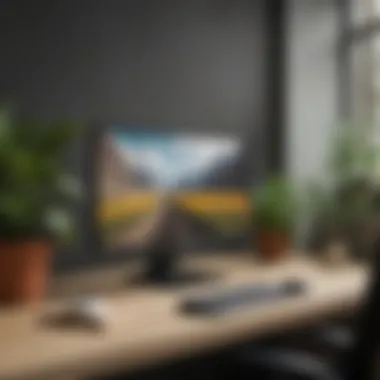

Employing proper color schemes, materials, and décor ensures that technology integration is discreet yet stylish. Following these considerations will create a pleasant workspace environment where focus thrives without the distractions of visible monitors.
Psychological Impacts of Concealing Technology
Concealing technology, particularly computer monitors, does not only focus on aesthetics. It also greatly influences our psychological well-being and productivity. In this era of digital overload, the workspace plays a crucial role in shaping how we feel and perform. By hiding monitors and creating a more organized environment, individuals can experience various mental benefits.
Clarity and Focus in an Uncluttered Space
An uncluttered workspace is essential for fostering clarity in thought. When monitors are hidden effectively, distractions are minimized. The visual peace created by a clean surface allows the mind to focus on tasks at hand. This leads to improved concentration and better decision-making skills. According to some psychological studies, clutter can cause stress and hinder cognitive function.
Moreover, a tidy appearance gives one a sense of control over their environment. This can enhance motivation levels and creativity. A clean, minimalistic space encourages a workflow that reduces mental fatigue. It promotes a sense of purpose, enabling individuals to perform tasks with greater efficiency. Thus, the act of concealing monitors cultivates an atmosphere of clarity and productivity.
Reducing Stress Through Organized Layouts
Furniture arrangement and monitor concealment also play an integral role in stress reduction. Disorganized workspaces can create feelings of unease and anxiety. When people see a chaotic layout, it often correlates with unfinished tasks or looming deadlines. Hiding monitors transforms a workspace from a source of stress into a sanctuary for focused work.
An organized layout allows for a smoother workflow. With strategically placed items, everything has its designated spot, reducing the time spent searching for necessary tools. Essentially, it designs an environment that supports focus and reduces frustration.
In addition, adopting clearly defined areas for different tasks further alleviates stress. For example, separating work from leisure by having hidden monitor features can delineate boundaries between productivity and downtime. This distinction is vital for mental health, as it allows individuals to switch off after work hours effectively.
"A well-structured environment fosters peace of mind and encourages productivity."
Practical Implementation Strategies
Implementing effective strategies to conceal monitors is essential for achieving a clean and organized workspace. This section investigates how to assess your current setup and select the most suitable hiding options. Such practical strategies not only improve the aesthetics of your desk but can also enhance the functional aspects of your working environment.
Assessing Your Current Setup
Before making any changes, it is crucial to examine your current workspace. Consider the following elements:
- Monitor Size and Type: Evaluate the dimensions of your monitor. Smaller monitors may require different solutions compared to larger screens.
- Desk Layout: Analyze how your desk is organized. Identify positions where a monitor is disrupting the flow or cluttering the space.
- Cabling and Connectivity: Assess the arrangement of cables. Invisible wires contribute to a cleaner look, so recognize how they are managed.
- Lighting Conditions: Note how natural and artificial light interacts with the monitor. This can influence the choice of hiding mechanisms that do not create glare.
Identifying these key characteristics helps in deciding the required adjustments. A well-assessed setup lays the foundation for effectively integrating hiding solutions.
Selecting the Best Hiding Option
After assessing your setup, the next step is to choose the most fitting solution. Consider the following options:
- Desks with Built-In Concealment: Opt for desks designed with compartments that can house a monitor when not in use. These often allow for easy access without cluttering the workspace.
- Adjustable Monitor Arms: This option allows for flexibility. You can easily hide the monitor by lowering it when it’s not needed. Adjustable arms can also position the monitor at an ideal height.
- Hiding Screens and Panels: Retractable screens or panels can be integrated to cover the monitor. This is ideal for environments that require quick concealing.
- Cable Management Systems: Use systems that hide cables efficiently. This not only improves the aesthetic but also reduces wear and tear on cables over time.
When selecting a hiding option, consider how frequently you use the monitor and how much you value an uncluttered appearance. Final decisions should reflect a balance between practicality and design.
Future Trends in Workspace Design
The design of workspaces is rapidly evolving, influenced largely by technological advancements and changing societal needs. These shifts underscore the significance of integrating concealment solutions for monitors into workspace design. As people spend more time working from home or in hybrid settings, the importance of a functional, tidy environment cannot be overstated. By anticipating future trends, one can better adapt to these new dynamics, ultimately improving both productivity and comfort.
The core principles that guide the future of workspace design include flexibility, minimalism, and sustainability. Understanding these principles will help inform decisions about how best to hide monitors and related technology, ensuring a seamless blend of aesthetics and efficiency.
The Rise of Minimalistic Interiors
Minimalism is manifesting itself as a prominent design trend in modern workspace setups. This approach aims to reduce clutter by embracing simple forms and neutral color palettes. A minimalist design not only enhances visual appeal but also promotes a sense of calm and focus in the working environment.
Key characteristics of minimalistic interiors include:
- Functional Furniture: Furniture with sleek lines that serves multiple purposes.
- Open Layouts: Space that encourages easy movement and interaction.
- Discreet Technology: Incorporating technology that is either hidden from view or seamlessly integrated into the design.
Emphasizing minimalism makes it easier to conceal monitors. For instance, desks that feature built-in compartments can effectively hide screens when they are not in use. This not only contributes to a cleaner look but also helps in maintaining the space’s overall balance and reduces distractions.
Sustainable Materials in Furniture Design
Sustainability has become a paramount concern in recent years, influencing various aspects of design. In the context of workspace design, sustainable materials are at the forefront of creating functional yet environmentally friendly solutions.
The benefits of using sustainable materials include:
- Reduced Environmental Impact: Recycled or renewable materials contribute to a healthier planet.
- Durability: Often, sustainable options such as bamboo and reclaimed wood offer greater longevity.
- Aesthetic Appeal: Many sustainable materials have unique textures and finishes that can enhance the overall aesthetic of a workspace.
By focusing on sustainable furniture choices, homeowners can create workspaces that not only look good but also promote an eco-friendly ethos. Incorporating products made from materials like recycled aluminum or sustainably-sourced wood provides options for hiding monitors without compromising on style or function.
"Integrating sustainability into design not only aids in environmental preservation but also improves the work experience by creating a more inviting atmosphere."
Understanding these future trends in workspace design will aid in making informed decisions about monitor concealment options. By embracing minimalism and sustainability, readers can cultivate a workspace that aligns with contemporary sensibilities while still addressing their practical needs.



